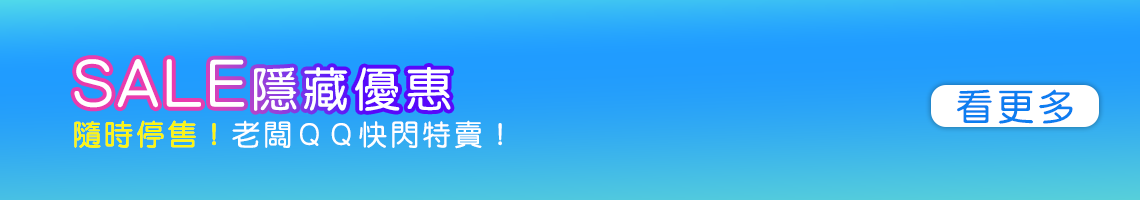Google Nexus 9 更新為 Android 9
本帖最後由 lucas 於 2024-1-6 17:52 編輯Google Nexus 9 PAD 平板電腦, 官方只更新至 Android 7.1.1
無法安裝比較新的軟體.
可更新至第三方的 Android 9 (Lineage OS)
步驟 :
1. 電腦上安裝 Nexus Root Toolkit
https://www.azofreeware.com/2015/02/nexus-root-toolkit-nrt.html
2. Nexus 9 設定 - 關於平板電腦,點擊七次版本號碼啟用開發人員選項.
進入開發人員選項,選取 USB 偵錯 (debugging)
3. Nexus 9 以 USB 線連接電腦, 電腦執行安裝好的 Nexus Root Toolkit.
https://izaka.tw/2013-06-27-173/2/
4. 更新 TWRP
https://dl.twrp.me/flounder/
下載後傳輸至 PAD 內, 重開機進入 TWRP - install - 在「Select Partition to Flash Image」欄位,點擊「Recovery」位置,
然後滑動下方的「Swipe to confirm Flash」按鈕,安裝新的 TWRP
5. https://sourceforge.net/projects/retiredtab/files/Nexus%209/16.0/
下載 lineage-16.0-20231221-UNOFFICIAL-flounder.zip 或更新版的
存放至 PAD 內.
6. Nexus 9 關機後等30秒, 同時按 音量小 與 電源 按鍵不放, 直到出現 fast boot 畫面再放開.
用音量鍵選 recovery - install
安裝 Android 9.
7. 安裝後重開機若提示輸入密碼, 則關機後再進入 TWRP 執行 WIPE - Format Data.
8. 安裝此版後, 沒有內建 google play 商店. 可用內建的瀏覽器在 google 搜尋安裝 360手機助手.
或用內建瀏覽器搜尋安裝 Google Apps Packages (Gapps).
https://opengapps.org/
頁:
[1]